Tendering
Efficient tendering of complex projects
Are you looking for the most powerful and advanced calculation package for the construction industry? Meet KPD Tendering, the mostuser-friendly tendering module in the KPD ecosystem. Exclusively for contractors, road construction, infrastructure works and industrial construction.

Tendering in the cloud
Every type of construction company enjoys the added value of calculating in the cloud. It offers numerous specifications that increase efficiency, save costs and provide flexibility. However, what really sets cloud computing apart are the unique benefits that are only available in this innovative approach. See more:
Automatic updates
You don’t need to update the module manually. Enjoy the newest features automatically. You’re always yp-to-date with KPD Tendering.
Fast implementation
Engage in complex calculations immediately. No long implementation processes, you and your colleague can calculate immediately.
Cost savings
On multiple facets, cloud-based computing enjoys cost savings over on premise. You shouldn’t buy your own servers which puts you off maintenance and updates. KPD is responsible for hosting so you have a single point of contact for both hosting and software.
See more advantages:
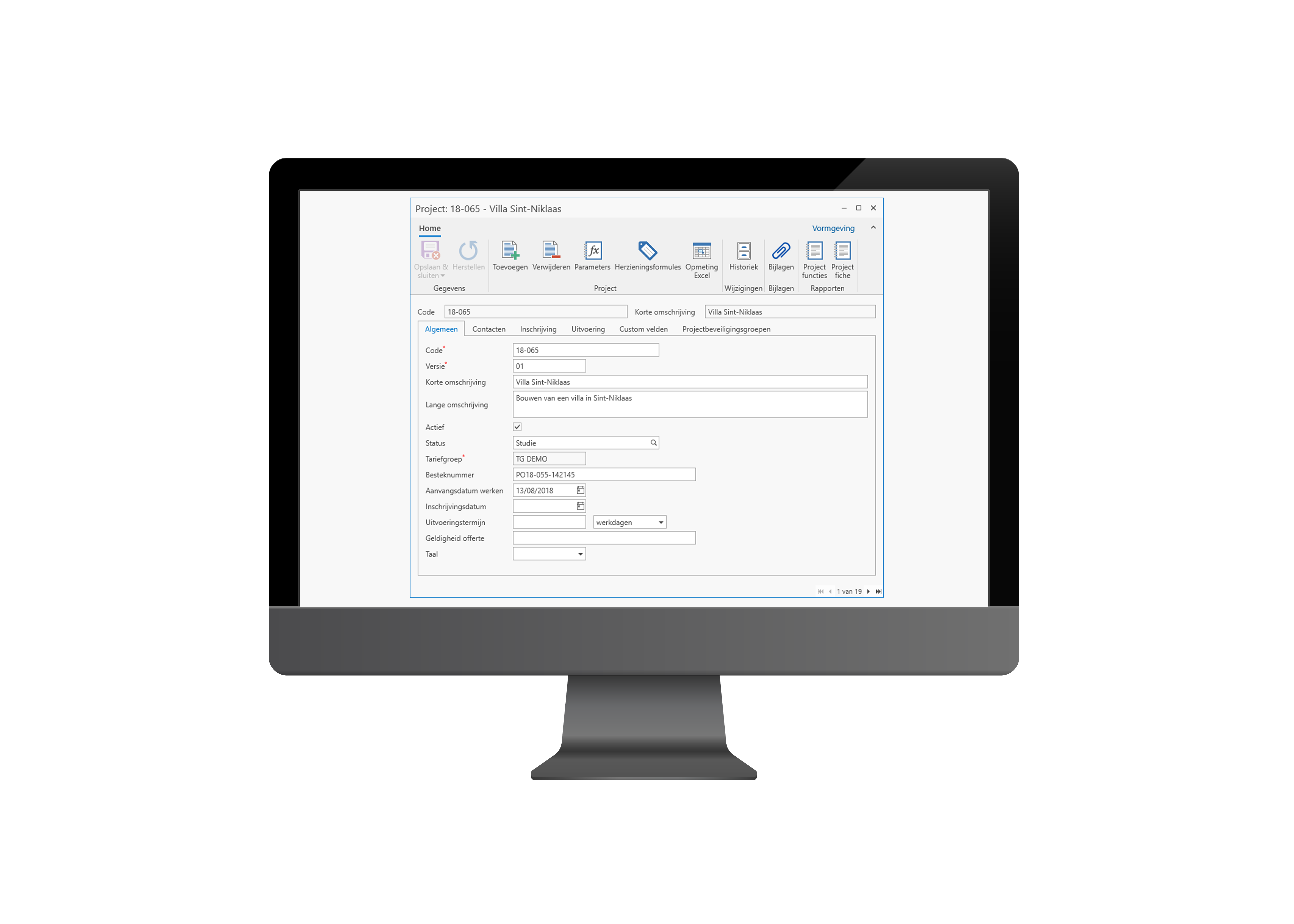
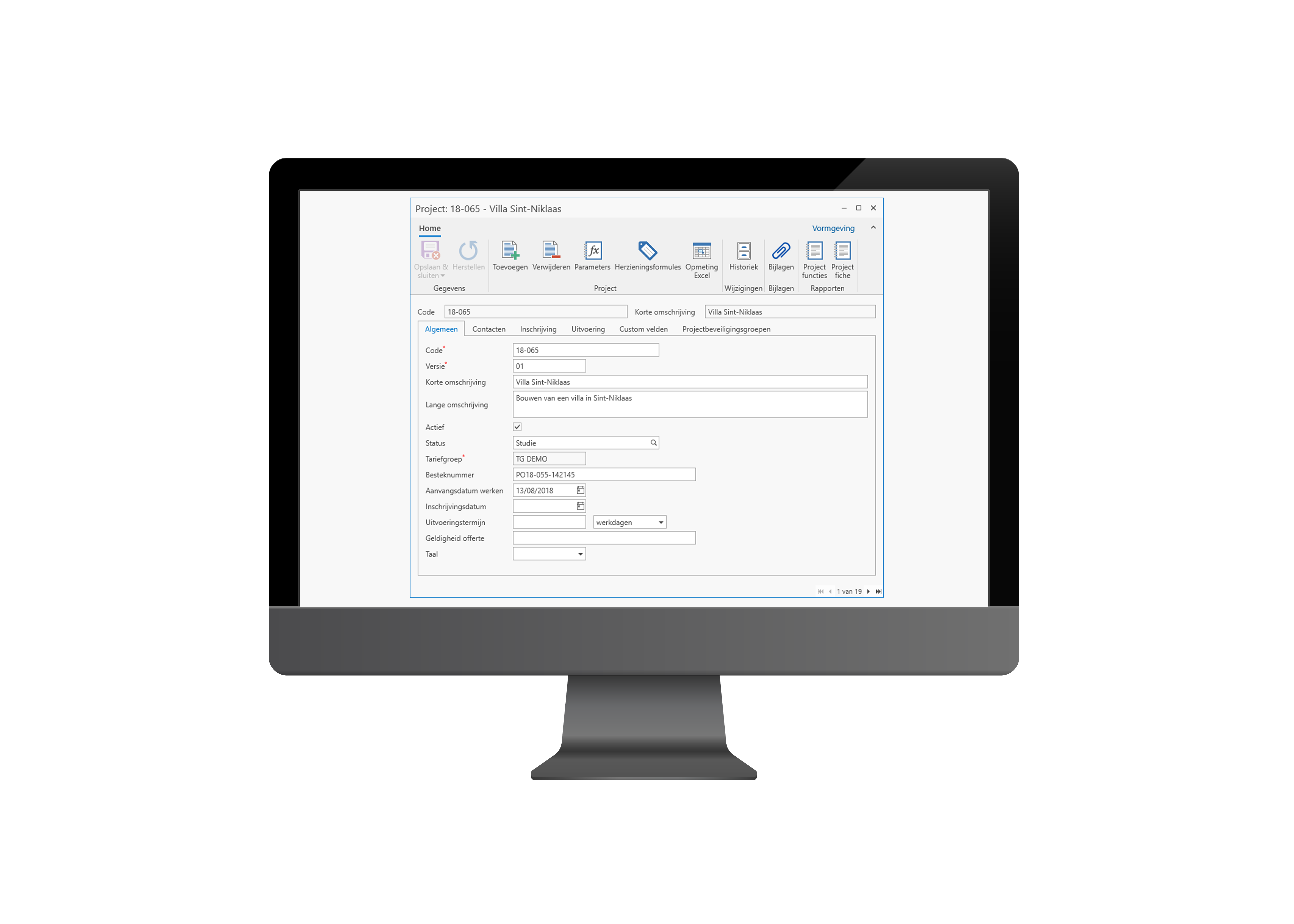
Projects
A project is the set of parts that make up one tender. A project may consist of several measurement statements and may include several estimates/quotes.
Create and manage easily
Manage your projects, link the right contacts to them (client, builder, architect, etc.) and supplement them with all relevant project information.
Multiple project versions, bills of quantities and quotations
Attach multiple (partial) metrics to a project by splitting your project. You keep the history by working with project versions.
Reading in measurement records from Excel
An intuitive screen allows you to read an Excel sheet with a single click.
Calculation
An advanced and solid calculation in just a few clicks.
Fast and easy calculation
The calculation screen is structured so that a calculation is very fast. Make use of useful links and shortcuts so you can fly through the different posts.
Resources and operations
All information and prices immediately at hand by using resources from the resource library. Copy whole pieces of calculations from the operations library or recycle calculations from previous projects.
Norm formulas and parameters
To indicate how many units are needed for a particular commodity use the standard formula. Using parameters, you can automatically recalculate the entire calculation if certain key values change.
Auto Calculation
Do you make extensive use of type sheets, e.g. TB 250? Save time by retrieving an automatic calculation from your type specifications via ‘Auto calculation’.
Reference items
Does the same item appear multiple times in the measurement state? Through reference items, you only need to calculate them once. The calculation as well as the unit sales price is automatically transferred to all subsequent copies. Similarly, changes only need to be made once afterwards and are made automatically.
Simple management and control of quantities
Throughout the calculation, 2 quantities are always used: the quantity specified by the customer and the verified quantity. Check quantities of items, operations or resources by using spreadsheets. It is also possible to automatically link the results from an Excel measurement with your measurement statement.
Convenient calculation report
Print the entire calculation via a convenient report. Do you prefer to see other data? Then you can personalise the report completely to your requirements.
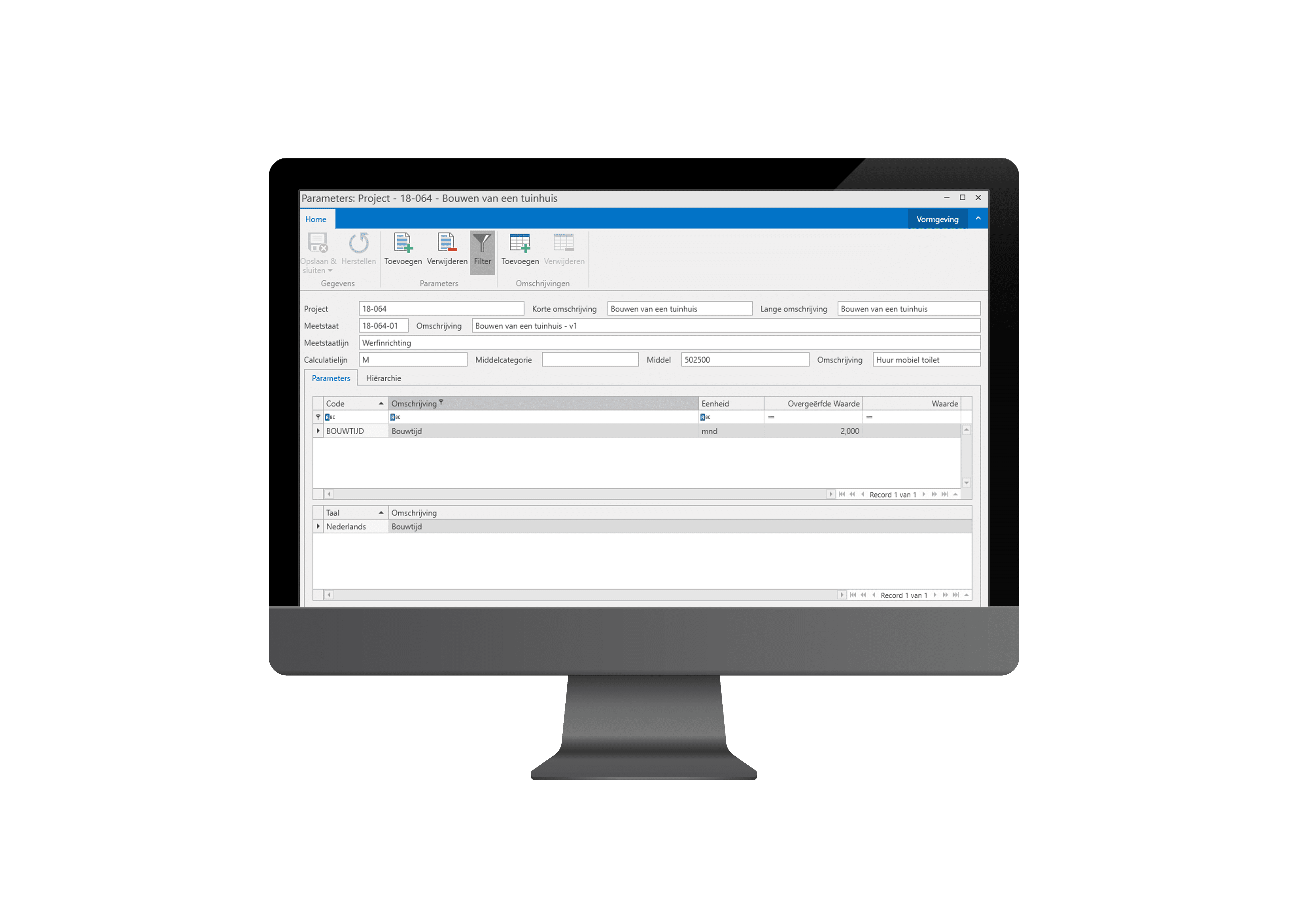
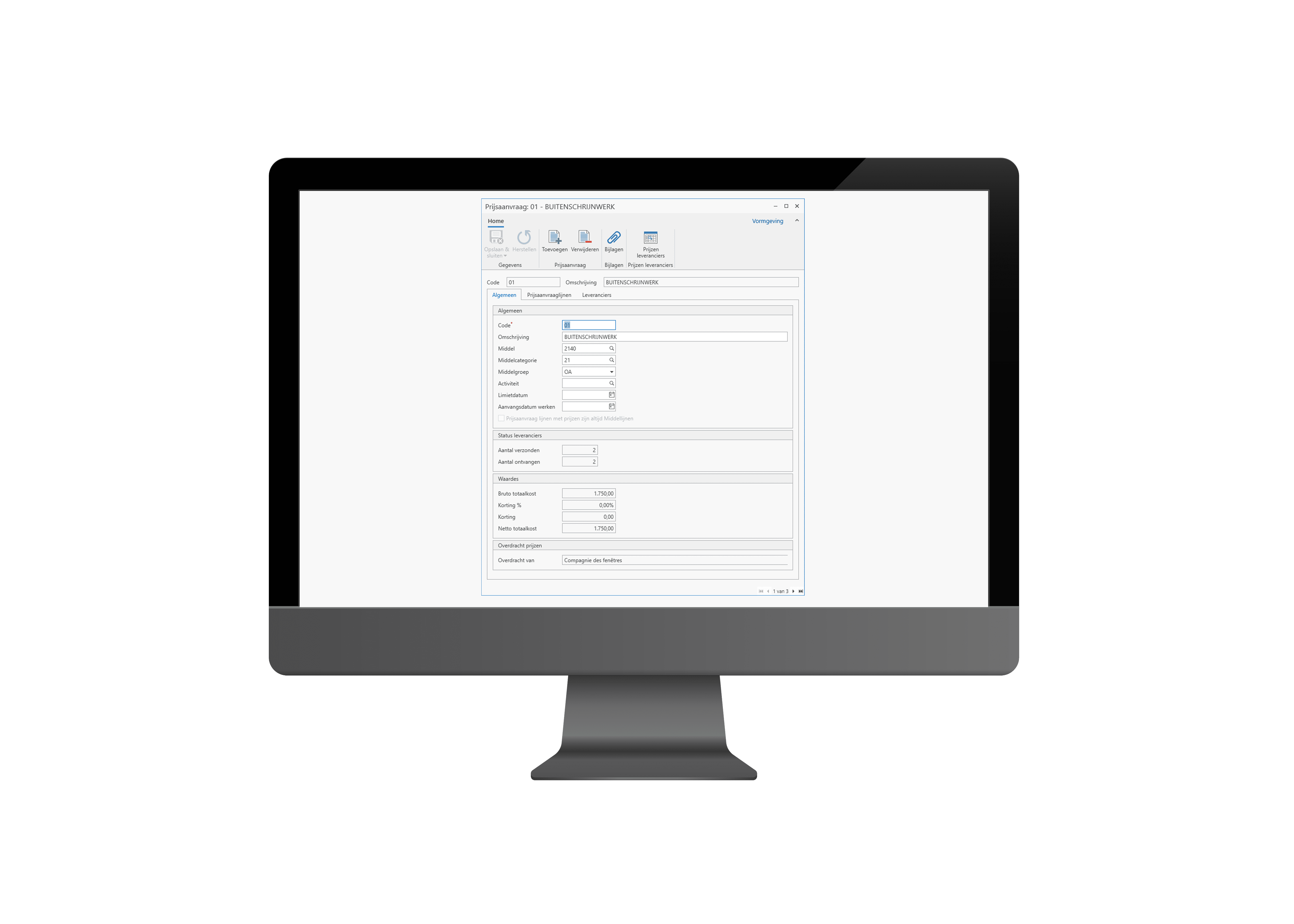
Price requests
Launch a competition for items or resources for which you do not have a library price or for which you want to validate the price through bids.
Management of price requests
Select for which items or resources you want to request prices from suppliers or subcontractors. Next, choose which suppliers you want to send a competition to. At the touch of a button price requests are sent out, with a personalised price request–report and a fill-in ready Excel-measurement state.
Advanced price comparison
Compare different prices from different suppliers in one screen. By substantiating in different answer lines or adding indirect lines, you can also include prices that have been transmitted in a different way in the comparison.
Transfer of selected prizes
You can choose to transfer the prices of the chosen supplier to the calculation and possibly apply a discount. Alternatively, the average or lowest price can be carried over for each price request line.
Measuring state resources
Get an overview of all resources used in the calculation, with their quantity, unit and total cost.
360° overview
The ‘Measurement state resources’ screen allows you to display all resources used from the calculation in a convenient overview. Provide totals by resource category, by resource group or by supplier. Searching with filters allows you to navigate to all resources for which the unit selling price is set to 0.
Applying discounts
Optimise your cost prices by assigning discounts to certain resources, resource categories, resource groups or suppliers. You can try this out in a simulation first and only apply it once you are satisfied with the result.
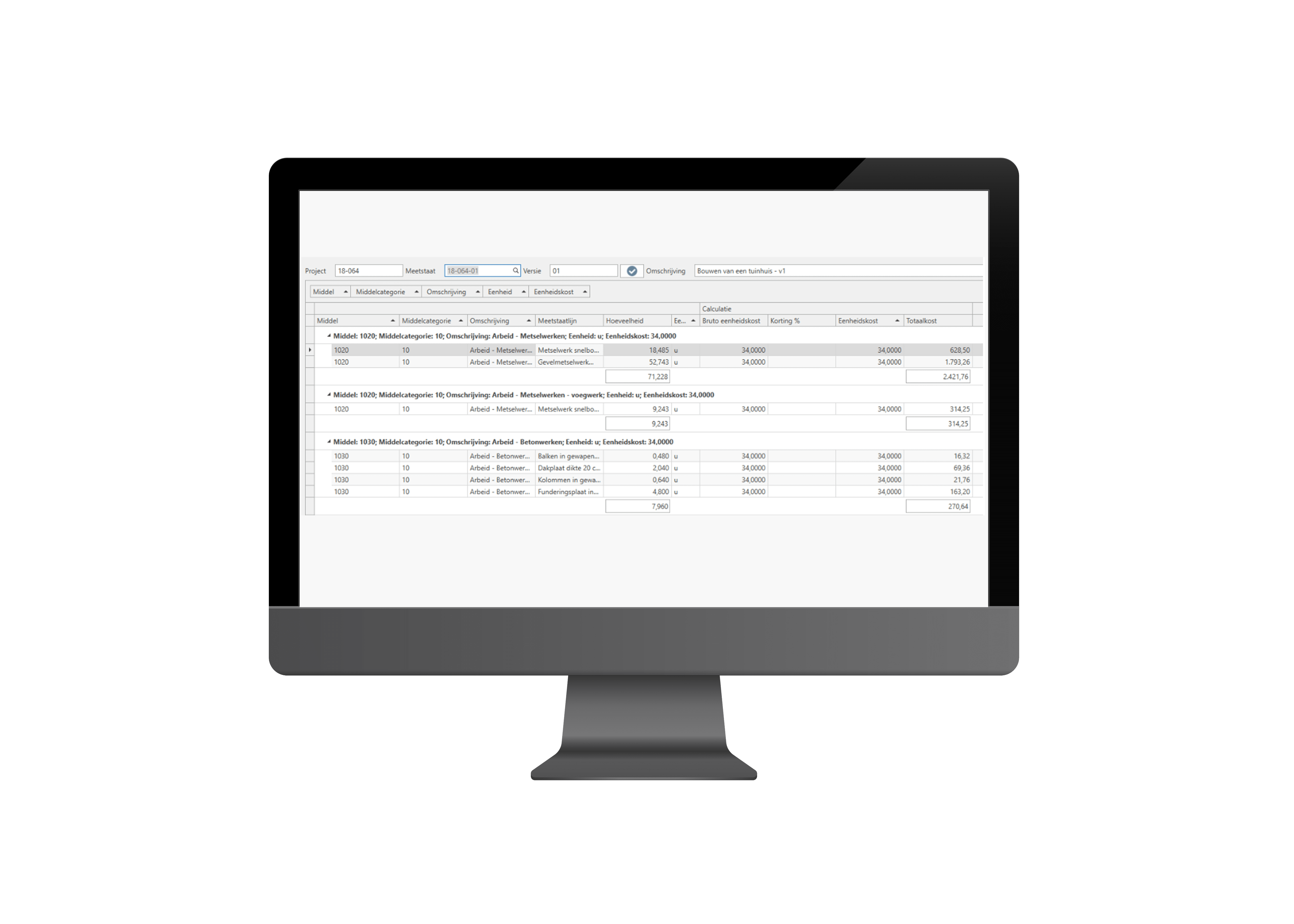
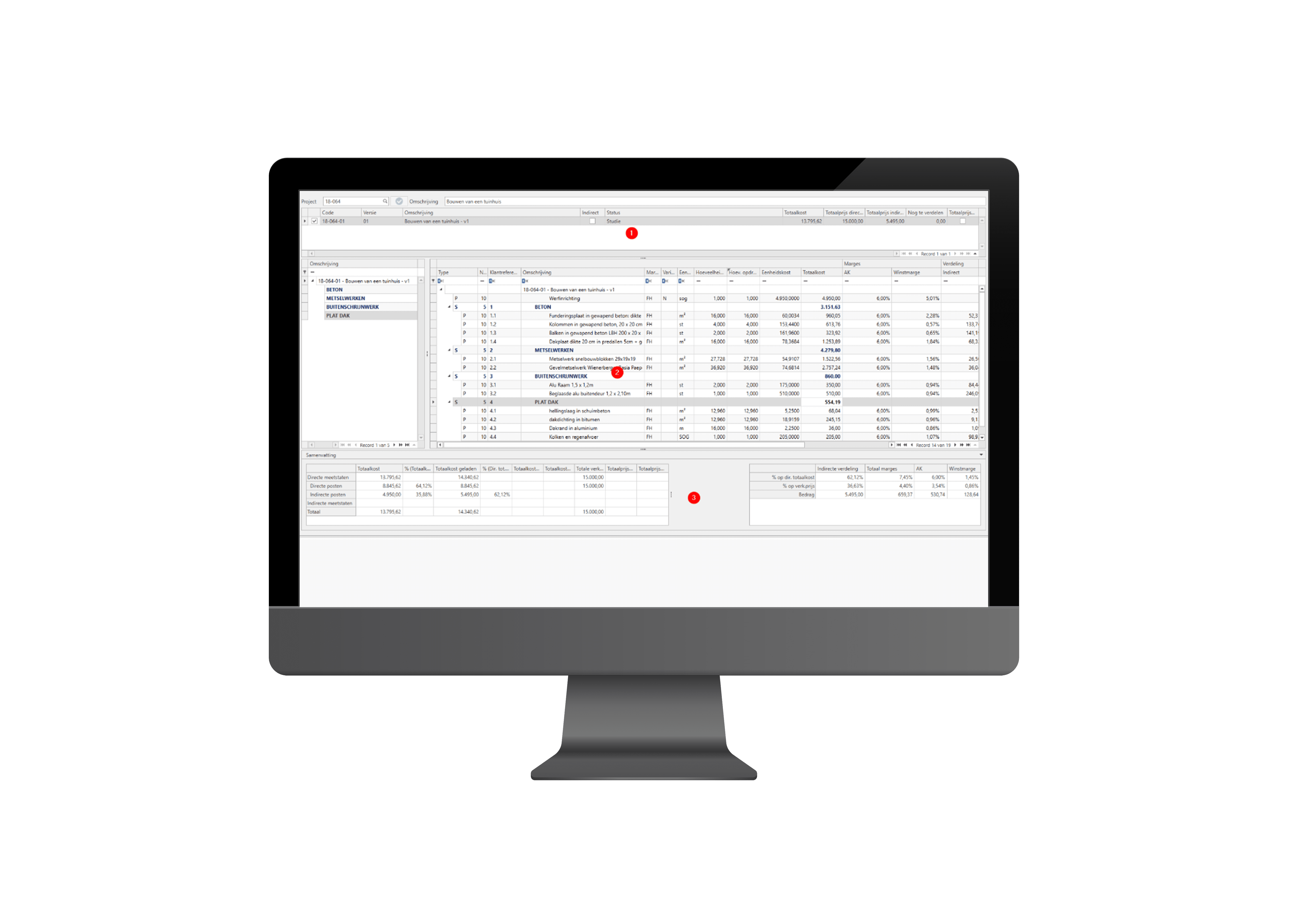
Sales price calculation
Get insight into the sales price including margins and discounts.
Applying margins
Kies zelf welke marges voor jouw bedrijf van toepassing zijn voor het bepalen van de verkoopprijsberekening. You can set margins per item, globally for an entire chapter or the entire measurement statement.
Margins by resource category
Apply different margins for labour, material, equipment, subcontracting,… by setting margins per resource category. Save these margins via project level so you can reapply them later.
Distribution of indirect costs
Do you have indirect costs that you cannot or do not want to show directly to your customer? Distribute these costs conveniently across all visible items or distribute them only across a self-selected selection of items.
Rounding to a certain total price
You can increase or decrease your selling prices percentage-wise to obtain a chosen total price.
Commercial discount
Add a line at the bottom of a chapter or measurement statement for commercial discounts. This discount can include a fixed amount or a percentage on a selection of items.
Quotation report
The final part of the sales price calculation is the generation of a clear offer report. This report can be fully configured to the company’s questions or needs. In addition to the overview of items and selling prices, you can add texts, conditions or comments that can be changed for each project.
Topsheet
A summary of all core values.
Summary core values of one project
For determining margin strategy, it is often useful to see the most important key figures on one sheet. Show all relevant quantities and convert them via formulas into key values such as cost per sq m, per month or per flat.
Split by commercial code
Commercial codes allow you to divide items into categories so you can quickly see what share a particular category has on the total price. Dividing the totals of these categories in turn by the core values gives you interesting figures on the shell construction e.g. cost per m² or how much the finishing costs on average per flat.
Rounding to a certain total price
You can increase or decrease your selling prices percentage-wise to obtain a chosen total price.
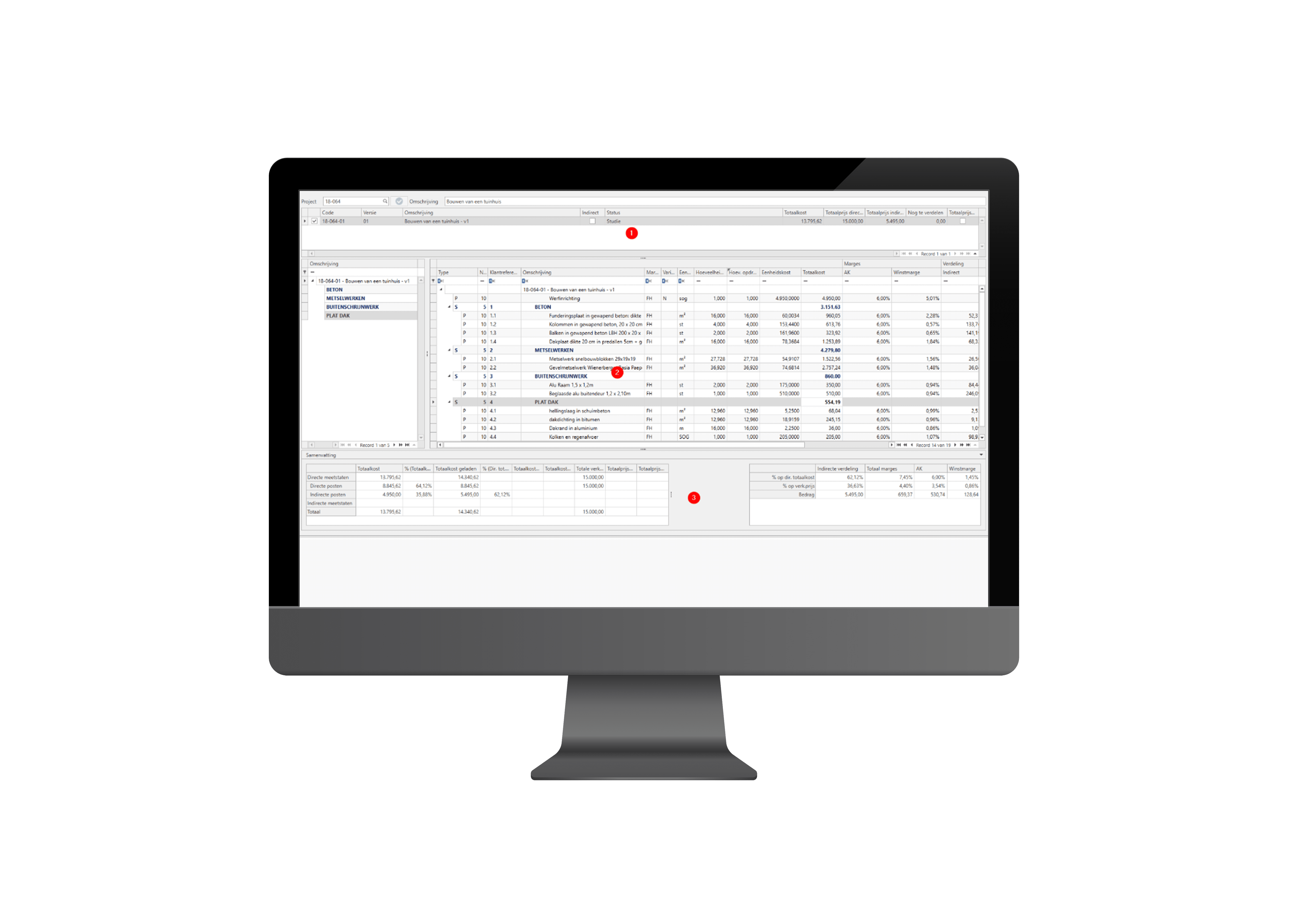
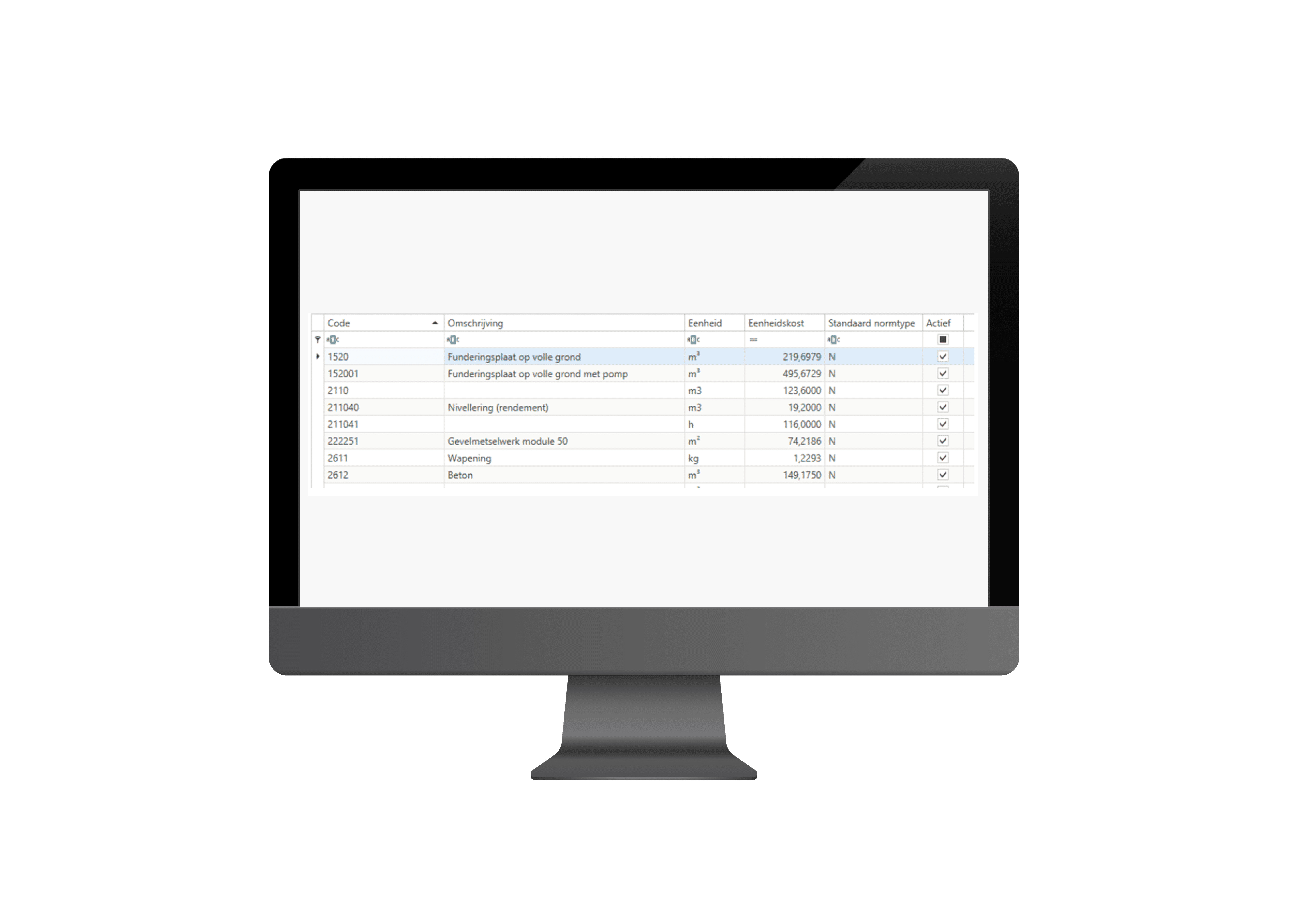
Settings and libraries
Follow these steps.
Manage your libraries yourself
Self-manage all libraries to determine which resources, units, variant types,… can be used within your company.
Settings tailored to the company or user
Settings allow you to configure the behaviour within the programme according to your preferences. You can set configurations for all users. A lot of settings are also customisable per sub-company or even per user.
Management of screens and layouts
Choose what information you see on the screens. Configure the columns and choose which columns you see on the screen become. Using filters, grouping and sorting, you can build the screen and save it in one or more layouts. These layouts can also be shared as company layouts with all colleagues.
A complete ecosystem
Don’t waste time searching for information. All
All working tools are at your disposal, in one platform
Want to know more?
Get to know our module during a demo.
We’d love to show you!





